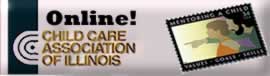|
WELCOME |
 |
 |
PAST
NEWS |
 |
 CCAI's
Webpage changes CCAI's
Webpage changes |
 The CCA has changed
ISP and with that comes some changes The CCA has changed
ISP and with that comes some changes |
| More... |
| ---------------------- |
|
|
|
CCA Tech
Information on this page will be of a
technical nature within the computer field that relates to Child welfare. We will
attempt to cover the basics and advance into more detailed explanations so that
everyone can understand and learn something. Please address comments, suggestions,
things you would like to see on this page, and information you would like to add
to this page, to me at this email address, [email protected] .
You can also reach me with the programs/utilities at the bottom of the page
24/7.
- Some terminology.
- NIC
- Network interface card (looks like modem but bigger)
- Hooks to a "patch cable" or "cat 5" cable.
- LAN/WAN Local area network/Wide area network
- LAN If your office has more then once computer, chances are you are
connected to a LAN. Each computer in that LAN is its own little
world.
- WAN If you are reading this from the internet you are accessing
the WAN (the internet) It is a larger network of computers that is
world wide.
- Terminal
Services
- Software that delivers the Windows desktop and applications
through terminal emulation
- IP Internet Protocol
- Is a unique 32-bit number that identifies the location of your
computer on a on a LAN (Local area network) and/or WAN (Wide area
network-the internet) It works like your street address.
- 66.100.112.145 is the IP for http://www.cca-il.org/
on the internet
- 192.168.254.17 is the IP of my computer on the LAN
- If you went into dos and typed in ping 66.100.112.145 you would
send out a request to that IP and it would come back in ms how fast
it responded (lower is better) If you typed in www.cca-il.org
you would get the same results because it is the same address.
- If you went to dos and typed in ping 192.168.254.17 you may or may
not get a ping because you are pinging your LAN not mine (unless of
course you are on my LAN)
- Routers/switches/hubs/bridges
- Devices that hook up LAN as well as WAN to each other and give
them the ability to "see" each other.
- The name gives you the clue on what they do, Routers rout your IP
to the proper place, Switches will switch you to the proper place,
hubs connect multiple LANs. And bridges bridge the gap between separate
domains.
- Protocol's for your IP's
- DHCP
IP-Dynamic Host Configuration Protocol
- The server automatically assigns your computer an IP.
- Static IP
- IP stays the same all the time, Network printers normally have
a static IP.
- Ways to get and send data
- Modem 56k slow
- ISDN better
- DSL/Cable "modems" fast
- T1 line very fast (your internet provider uses T1 lines)
- Your network and SACWIS (I have not used or set up this,
so consider this my "best guess")
- Visual PDF of Basic network setup.
- SACWIS function
- Agency's ability to access SACWIS (the agency-wide database) from
their computers and add to or edit the information
- Technical information
- SACWIS will be hooked to your agency via a T1 line and router,
however think of it as a separate LAN not as the internet.
- You will access SACWIS using a front end called terminal services
- The operating system will be Windows 2000
- This router is not a NAT translator
- Problems
- If your LAN uses DHCP (most do) SACWIS needs a static
IP.
- Some solutions
- two NIC
- Two NIC on one computer will create a type of router.
- I had a LAN at home and a Cable Modem for the internet, only
one computer could hook to the internet.
- By taking one computer and putting in two NIC that computer
routed or merged the LAN and WAN (with built in software
in windows XP) in other words two separate IP's on
two NIC
- With SACWIS it would work as one computer in your office would
be on the LAN and that other NIC would let it also be on SACWIS,
however due to the way that computer hooks to SACWIS (terminal
services) other computers on your LAN would not be on SACWIS.
- You should be able to set the LAN NIC to DHCP and the SACWIS
NIC to static IP (unconfirmed)
- Changing your entire network to static IP
- Multiple addresses to one NIC
- Multiple addresses to one NIC require a static route.
- Default address should be used to connect to the terminal server
- Once terminal service is in place and functional,
additional connect schemas may be tested
- This
will most likely solve a lot of problems for all so please let me
know to add any information that may help others.
|
 |
FEATURED |
 |
|
Success
Stories |
| ----------------------- |
|
Lisa, Youth Outreach Services |
| |
|
More... |
| ----------------------- |
|
Shanese. Uhlich Children's Advantage Network (ucan) |
| |
|
More... |
| ----------------------- |
|
Brian, Children's Home Success Stories, |
| |
|
More... |
| ----------------------- |
|
Erin, Children's Home Success Stories, |
|
|
|
More... |
| ----------------------- |
|
Lifelink Works to Strengthen a Family through Foster Care |
|
|
|
More... |
| ----------------------- |
|
COOK COUNTY JUVENILE COURT JUDGES, OFFICIALS COMMEND CHILD CARE
WORKERS’ PERFORMANCE |
|
|
|
More... |
-----------------------|
Keeping the Family Together: Lutheran Child & Family Services’
Intact Family Recovery Program Helps Josie’s Family | |
| |
More... | |
|
|
|
----------------------- |
| |
| |
From Squalor to Sunshine: Lutheran Child & Family Services Housing
Advocacy Finds a New Home for Agnes and Her Family |
| |
|
More... |
-----------------------|
The Children’s Place Helps Mary and Her Family Stay Together | | | |
More... | |
|
|
-----------------------
The Children’s Place Helps Kristin and Son Restart Their Lives
Kristin and Zion’s Situation
| | |
|
More... |
|
----------------------- |
|
| | | | |
|
|